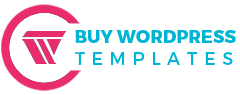Creating a landing page is one of the easiest ways to turn visitors into leads, sales, or subscribers. A landing page is a single web page with a clear goal, whether it’s to promote a product, collect email addresses, or highlight a special offer. These pages are super important for driving conversions because they focus on one specific action you want your visitors to take.
The good news is, creating one doesn’t have to be complicated. In fact, WordPress makes it pretty simple with a variety of tools and plugins. In this step-by-step guide, we’ll walk you through how to create a landing page in WordPress.
By the end, you’ll know how to pick a template, customize it to fit your brand, and publish it on your site. Let’s get started so you can build a landing page that really works!
Why Do You Need a Landing Page?
A landing page is a single, focused web page designed to guide visitors toward a specific action, like signing up for a newsletter, purchasing a product, or downloading an eBook.
Unlike other pages on your website, a landing page doesn’t have distractions like navigation links or unrelated content. Its only job is to convert visitors by encouraging them to take that one action.
Landing pages play a huge role in marketing campaigns. Whether you're running a social media ad or sending out an email blast, your landing page is often the destination. It helps you capture leads, promote special offers, or introduce a new product.
Some common examples include product promotion pages, email sign-up forms, or pages for limited-time offers. Knowing how to create a landing page in WordPress is essential for any business looking to grow its audience and increase conversions. It’s simple and can make a big difference in your marketing success.
Preparing To Create a Landing Page In WordPress
Before you start creating a landing page in WordPress, it’s important to gather the right tools. You’ll need a good WordPress theme, a page builder, and possibly a plugin to make the process easier.
When it comes to page builders, there are plenty of options. Some of the most popular ones include Elementor, Beaver Builder, and Brizy. These tools make designing your landing page a breeze with drag-and-drop features and ready-made templates, even if you’re not a tech expert.
Choosing the right WordPress theme is also key. You want a theme that’s fast, mobile-friendly, and works well with landing page plugins. Many WordPress themes are specifically designed for this purpose, making it easier to customize your page without any coding.
Once you have these tools, you're all set to learn how to create a landing page in WordPress and make it as effective as possible for your goals!
Step 1: Install and set up a WordPress Landing Page Plugin

The first step in creating a landing page in WordPress is installing and setting up a landing page plugin. Some of the most popular options are Elementor, SeedProd, and Beaver Builder. These plugins make the process simple with drag-and-drop features and pre-built templates, so you don’t need any coding skills.
To get started, head over to your WordPress dashboard, click on “Plugins,” and then “Add New.” From there, search for your preferred landing page plugin (like Elementor or SeedProd), click “Install,” and then “Activate.”
Once activated, these plugins offer a variety of features. You can choose from a range of landing page templates, customize them to match your brand, and add elements like forms, images, and call-to-action buttons.
Some plugins even offer analytics tools to track how well your landing page is performing. Knowing how to create a landing page in WordPress with these tools can save you time and boost your results.
Step 2: Choosing a Template or Starting From Scratch

Once you’ve installed your landing page plugin, the next step is choosing a template or starting from scratch. Most WordPress page builders, like Elementor or SeedProd, offer a wide selection of pre-built landing page templates that are fully customizable.
To pick one, simply browse through the template library in your plugin and select a design that fits your brand and goals. Customizing your template is easy with drag-and-drop options. You can change the colors, fonts, images, and layout to match your brand style.
Plus, you can also add elements like buttons, forms, and headlines to tailor the page to your needs. If you’re a beginner, using a pre-built template is often the best option. It saves time and ensures you start with a professional-looking design. However, if you feel confident, you can start from scratch and build a unique landing page.

You can choose our Landing Page WordPress Template for building your website because it offers a range of features tailored to meet the demands of modern businesses.
This template is designed to create high-conversion landing pages that captivate your audience at first glance. It provides a visually appealing layout with customizable sections to highlight key aspects of your business, such as services, products, or promotions. The intuitive drag-and-drop editor simplifies the design process, making it accessible for users without technical expertise.
Additionally, the template is optimized for speed and performance, ensuring quick loading times to enhance user experience. Its mobile-friendly design ensures your website looks stunning and functions seamlessly on all devices, including smartphones and tablets.
Built-in SEO tools help boost your website's visibility on search engines, driving organic traffic. Integration with email marketing services and analytics tools makes it easy to track and improve your campaign performance.
Whether you're promoting a product, launching a new service, or running a special offer, this landing page WordPress template is the perfect solution for creating a professional, high-impact online presence.
Step 3: Customizing the Landing Page Design

After choosing a template or building a page from scratch, it’s time to customize the design to match your brand. In your WordPress page builder, you can easily change fonts, colors, and layout.
To do this, simply click on any text, image, or section, and you’ll see options to adjust its appearance. Make sure the colors and fonts you pick align with your brand’s look to create a consistent feel.
Next, add engaging elements like images, videos, or interactive buttons to make your page stand out. These can help capture visitors’ attention and guide them toward taking action.
It’s also crucial to ensure your landing page is mobile-responsive. With more people browsing on smartphones, you want your page to look great on any device.
Most WordPress page builders automatically make your page mobile-friendly, but it’s always good to preview and check. Learning how to create a landing page in WordPress with these simple steps will ensure it’s both visually appealing and effective.
Step 4: Adding Essential Elements to Your Landing Page
Once you’ve designed your landing page, it’s time to add the key elements that will make it effective. Start by crafting an attention-grabbing headline. Your headline should clearly communicate the value of your offer and catch your visitor's interest within seconds. Keep it short, impactful, and relevant to the goal of your landing page.
Next, focus on writing persuasive copy. Your text should guide visitors toward taking the desired action, whether it’s signing up, purchasing, or downloading something. Use clear and simple language, and make sure your message is easy to understand.
Don’t forget to include Call-to-Action (CTA) buttons. These should stand out, be easy to spot, and use action-oriented phrases like “Sign Up Now” or “Get Started Today.” Adding forms for collecting user information or social proof elements like testimonials and logos from well-known clients can also boost your credibility.
Lastly, it’s important to build trust. Add elements like privacy policies, secure payment badges, or a money-back guarantee if applicable. These features reassure your visitors that their information is safe and they’re making a smart choice.
Step 5: Testing Your Landing Page
Before you hit publish, it’s crucial to test your landing page to make sure everything is working properly. First, preview your page on both desktop and mobile devices.
Many people will visit your landing page on their smartphones, so it’s essential that it looks good and functions well on smaller screens. Most WordPress page builders automatically create mobile-responsive designs, but it’s always good to double-check.
You should also test the loading speed of your page. A slow page can lead to visitors leaving before they even see your offer. Tools like Google PageSpeed Insights can help you analyze your page’s performance and suggest improvements.
Plus, ensure that all your buttons, forms, and links work properly. Test your CTA buttons to make sure they lead to the right place, and check that any forms collect information as expected. If visitors encounter broken links or issues with forms, they’re likely to leave without converting.
Step 6: Publishing and Promoting Your Landing Page
If you’re happy with your landing page, it’s time to publish it. In WordPress, publishing your landing page is simple. You can either set it as your homepage if you want it to be the first thing visitors see when they arrive at your site, or you can use it as a standalone page linked to your ads, emails, or social media posts.
After publishing, promoting your landing page is key to driving traffic. You can share the link through your social media channels, include it in email marketing campaigns, or even run paid ads to bring more visitors. The more targeted traffic you can send to your landing page, the better chance you have of converting visitors into leads or customers.
By following these steps, learning how to create a landing page in WordPress can be straightforward and highly effective for boosting your conversions.
Bonus Tips For Optimizing Landing Pages
Once your landing page is live, optimizing it is key to getting the best results. One of the best ways to do this is through A/B testing. This involves creating different versions of your page and testing elements like headlines, CTA buttons, or images to see what works best. Small tweaks can make a big difference in conversions.
Tracking conversions and user behaviour is also important. You can use tools like Google Analytics to see how visitors interact with your page, where they drop off, and which elements drive the most conversions.
At last, regularly update your landing page to improve performance. Over time, trends and user preferences change, so keeping your landing page fresh can help maintain or even boost conversions. Knowing how to create a landing page in WordPress is just the beginning—continually improving it ensures long-term success.
Conclusion
Creating a landing page in WordPress is easier than you might think. With the right tools and steps outlined in this guide, you can build an effective landing page that attracts visitors and drives conversions. Remember, it’s all about grabbing attention, delivering your message clearly, and encouraging action.
Now that you know how to create a landing page in WordPress, I encourage you to take action! Don’t wait—start designing your own landing page today. Experiment with different templates and elements to find what works best for your audience.
If you want to dive deeper, there are plenty of resources and tutorials available online to help you optimize your landing pages even further. Explore more Landing Page Wordpress Templates, kindly visit Buywptemplates. Keep learning and testing, and you’ll see great results. Happy building!