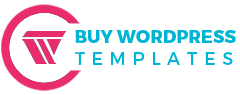In a world where 71% of consumers expect personalized experiences, offering product customization isn’t just a trend, it’s a necessity. That’s where a product configurator for WordPress comes in, especially if you’re running a WooCommerce store.
A product configurator lets shoppers create the product they want by choosing colors, adding features, or even selecting materials, all while seeing their choices update in real time.
Enhancing the shopping experience with a product configurator not only increases customer satisfaction but also drives higher sales and lowers return rates by allowing shoppers to personalize their purchases. WooCommerce users can easily implement this feature with specialized plugins, and by choosing the best WooCommerce WordPress themes, they can ensure a seamless and visually appealing customization process.
This article covers everything you need to know about product configurators, from their top benefits and features to the best plugins and setup tips, so you can create a shopping experience that’s personalized, engaging, and profitable.
What Is a Product Configurator For Woocommerce?
A product configurator for WordPress is a tool that lets customers personalize products exactly how they want. For WooCommerce, this means adding options to products, like color, size, material, or special features, so shoppers can build something unique.
For example, a customer might want a red phone case with a specific design or a custom-sized sofa made with a particular fabric. With a product configurator, they can see their choices right away, making the shopping experience feel more interactive and personal.
Different industries get a lot of value from product configurators, especially those where customization is popular. Apparel brands use them for things like custom t-shirts or shoes, while electronics stores let customers select specs like memory or color.
Furniture companies can also offer choices for materials, colors, and sizes. Overall, a WooCommerce product configurator is a game-changer for stores looking to add more options and create a better shopping experience.
Benefits of Using Product Configurator Plugin?
Using a product configurator for WordPress in WooCommerce comes with plenty of benefits that can make a big difference for both customers and store owners.
First, it boosts the shopping experience by letting customers see real-time changes as they customize their product. Whether it’s adjusting colors, sizes, or materials, they can instantly visualize the final result, making the process fun and interactive.
This personalization can also lead to higher sales since customers often see more value in a product they’ve customized. Plus, by getting exactly what they configured, they’re less likely to be disappointed, which means fewer returns. Offering a configurator also gives your store a competitive edge.
While other shops may offer standard products, you’re giving customers a way to create something unique. In the end, a product configurator helps your WooCommerce store stand out, attract more buyers, and keep them coming back.
Key Features To Look For In WordPress Product Configurator
When choosing a product configurator for WordPress, certain features can really make a difference in how well it works for you and your customers. First, look for a user-friendly interface. Customers should be able to navigate easily, so picking options feels smooth and simple.
Another key feature is a live preview, allowing them to see real-time changes as they customize their product, which makes the experience much more engaging.
Conditional logic is also a great addition. This feature lets the configurator show or hide certain options based on what’s already selected, which keeps things uncluttered and makes choices easier.
Since many people shop on their phones, mobile responsiveness is essential, so the configurator works smoothly on any device. Finally, make sure it integrates seamlessly with WooCommerce and any other plugins you need, like payment gateways, to ensure a flawless checkout experience.
Top Woocommerce Product Configurator Plugins
Choosing the right product configurator plugin can significantly enhance the shopping experience, making customization seamless and engaging for customers. With a variety of options available, it's essential to select one that aligns with your store’s needs, whether it's live previews, 3D rendering, or flexible add-ons. Pairing the right plugin with free WooCommerce WordPress themes ensures a smooth, visually appealing, and cost-effective solution for building a dynamic online store. Below, we’ll explore some of the top WooCommerce product configurator plugins and their key features.
WP Configurator

One of the top choices for a product configurator for WordPress is WP Configurator. This plugin is well-loved for its easy setup and simple, user-friendly design, making it perfect for WooCommerce store owners who want to offer customization without the hassle.
WP Configurator allows you to add various options for your products, like color choices, materials, and other features, so customers can personalize items to fit their style.
The plugin’s interface is intuitive, which means even beginners can get the hang of it quickly. Plus, it includes a live preview feature that lets shoppers see their changes in real-time, making the process interactive and enjoyable.
WP Configurator is versatile, so whether you’re selling clothing, tech gadgets, or furniture, it’s a great fit. If you’re looking for a straightforward and effective way to add product customization, WP Configurator is definitely worth considering.
Zekeke Interactive Product Designer

Zakeke Interactive Product Designer is a standout option for anyone looking for a feature-rich product configurator for WordPress. This plugin goes beyond basic customization by offering impressive 3D rendering, letting customers view their product from every angle as they make changes. With this 3D capability, shoppers can really visualize their designs, which creates a more immersive and satisfying shopping experience.
Zakeke also integrates seamlessly with WooCommerce, so adding it to your store is straightforward and smooth. It works well for various products, from apparel and accessories to home goods and gadgets, allowing options like text, images, colors, and material changes.
The real-time editing feature means customers can immediately see updates as they tweak their selections. With Zakeke, you can give your WooCommerce store an edge by offering advanced customization options that make each purchase feel unique and personal.
Fancy Product Designer

Fancy Product Designer is a versatile product configurator for WordPress that offers extensive customization options for WooCommerce store owners. With this plugin, customers can easily personalize products by adding text, uploading images, or choosing colors and designs, making it ideal for items like t-shirts, mugs, phone cases, and more.
One of its standout features is its mobile compatibility, ensuring that customers get a seamless customization experience on any device, whether they’re on a desktop or a smartphone. This flexibility opens up a lot of possibilities, especially for stores focused on personalized gifts, apparel, and accessories.
Fancy Product Designer’s easy-to-use interface lets customers see changes in real-time, so they know exactly what they’re getting. This plugin is also popular for its wide range of design options, giving businesses the tools to deliver unique, memorable products that customers love.
Overall, it’s a fantastic choice if you want to bring more customization and engagement to your store.
YITH Woocommerce Product Add-Ons and Extra Options

YITH WooCommerce Product Add-Ons & Extra Options is a fantastic choice for anyone needing a flexible product configurator for WordPress.
This plugin allows store owners to add various options and extras to their products, giving customers more choices to personalize their purchases. Whether it’s additional features, custom text fields, or even checkboxes for optional add-ons, YITH makes it easy to offer a wide range of customizations that suit different needs and preferences.
For example, if you’re selling cakes, you could add options for different flavors, toppings, and personalized messages. It’s also useful for service-based businesses that may need to add tiered pricing options or special requests to their offerings.
With its simple interface and responsive design, YITH makes the customization process smooth for customers on any device. Overall, this plugin is perfect for WooCommerce stores that want to offer extra options and create a more personalized shopping experience.
Visual Product Configurator for Woocommerce Lite

Visual Product Configurator is a great product configurator for WordPress if you want image-based customization options for your WooCommerce store. This plugin lets customers see changes visually as they select different product options, such as colors, patterns, and materials, making customization feel interactive and straightforward.
The image-based approach works well for items like furniture, apparel, or any product where customers benefit from seeing their choices in detail. One of the best things about Visual Product Configurator is its user-friendly design. The setup is simple, and it doesn’t require technical know-how, so both store owners and customers can enjoy a smooth experience.
It’s especially popular with businesses that sell highly customizable products, like custom-designed furniture, accessories, and home decor, where every option makes a big impact. With Visual Product Configurator, you’re offering customers a clearer, more enjoyable way to personalize their purchases.
Step-By-Step Process To Setup A Product Configurator In WordPress
Setting up a product configurator for WordPress on WooCommerce is a fantastic way to offer your customers personalized shopping experiences. Here’s a simple step-by-step guide to get started.
- Step 1:
Start by choosing and installing a WooCommerce-compatible configurator plugin that suits your store's needs. Some popular options include WP Configurator, Zakeke, and Fancy Product Designer. Each has unique features, so pick the one that fits your products and customization needs.
- Step 2:
Next, set up product attributes and options. For instance, if you’re selling custom t-shirts, add attributes like size, color, and design elements. Most plugins make it easy to create multiple options within each attribute, allowing customers to mix and match as they like.
- Step 3:
Customize the layout and design of your configurator to align with your brand. Adjusting colors, fonts, and layouts ensures that your configurator feels like a natural part of your store, enhancing the user experience.
- Step 4:
Before going live, test the configurator on both desktop and mobile. Make sure that every option works smoothly and that the design remains responsive on all devices, so customers enjoy a seamless experience wherever they shop.
- Step 5:
Finally, launch your configurable products and promote them! Highlight the customization options in product descriptions, social media, and newsletters to draw customers in and let them know about the unique personalization they can enjoy on your WooCommerce store.
Conclusion
In conclusion, a product configurator for WordPress can significantly enhance your WooCommerce store. By allowing customers to personalize products according to their preferences, you're improving the shopping experience, increasing engagement, and driving more sales. With the right premium WordPress templates, you can ensure a sleek, professional design that complements your configurator, making customization seamless and visually appealing. These tools not only reduce return rates but also help build customer trust and satisfaction, ultimately boosting your store’s success.
For WooCommerce store owners, adding a configurator is a smart move that can set you apart from competitors and create a memorable shopping experience. If you haven’t already, now’s the perfect time to explore some of the popular WooCommerce configurator plugins.
With the right setup, you’ll soon see how customized product offerings can open up new opportunities for your business. So, take that next step and start building a more interactive and personalized shopping journey for your customers!
Also, using a WP Theme Bundle can simplify the process of creating a cohesive and professional-looking online store. Priced at $99, this bundle includes a collection of premium WordPress themes designed for various niches, ensuring your website not only looks great but also functions seamlessly. By combining a product configurator with a well-structured theme, you can enhance user experience and maximize conversions effortlessly.